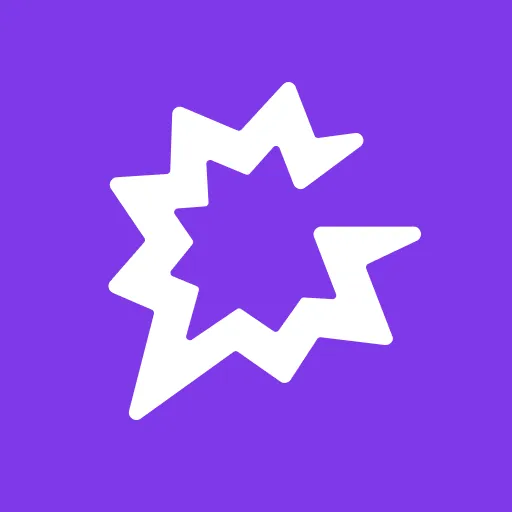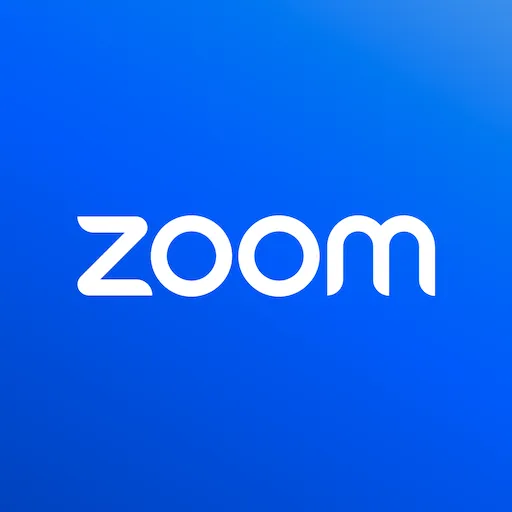Integrations /
Google Calendar
Turn Google Calendar events into organized notes and action

Google Calendar
by
Noded AI
Overview
Meetings are where decisions happen — but how often do the takeaways disappear the moment you leave the call? Noded’s Google Calendar integration makes sure every event becomes a launchpad for clear notes, tasks, and follow-ups.
Whether it’s prepping for a call, tracking commitments during a meeting, or sharing a follow-up after, Noded keeps your calendar events connected to real outcomes.
How it works
Once connected, Noded syncs with your Google Calendar to surface past and upcoming meetings, including invitees, titles, and descriptions.
Here’s what you can do:
- Prep smarter by opening a note template tied to any calendar event
- Take notes during meetings that auto-tag attendees and link back to the calendar event
- Create and assign tasks tied to meeting outcomes (even before the call ends)
- Auto-summarize previous meeting notes before you join the next one
- Share follow-ups with attendees via Slack, email, or CRM
Each note in Noded stays connected to the event — so context is always one click away.
Configure
Any user can connect their Google Calendar account from the Apps section in Noded.
To add/connect your Google Calendar account to Noded:
- Under the Google Calendar app in Noded, click on the "Connect" button.
- When prompted, authorize Noded to connect to your Google Calendar account by clicking the "Allow" button.
- Done! You should see your email in green under the Google Calendar app, and the button that previously had "Connect" will now display "Settings".
- Give Noded a few minutes to ingest your transcripts. If you want to check progress, click on the "Everything" section in Noded and filter by "Events". You should see them popping in there.
To check the status of your Google Calendar connection:
- Under the Google Calendar app in Noded, click on the "Settings" button.
- If the Google Calendar connection is functioning as expected, you should see the status as "WAITING".
- If the Google Calendar connection is not functioning as expected, you will see the status as "FAILED". In the case of a failed connection, we recommend clicking on the refresh icon beside the word "FAILED", which will prompt you to re-authorize and reset the connection with Google Calendar.
- If you wish to disable your Google Calendar connection temporarily, you can toggle the switch beside the connection to off.
To remove your Google Calendar connection:
- Under the Google Calendar app in Noded, click on the "Settings" button.
- Click on the red button showing a broken link to "Disconnect this application from your account".
- Once disconnected, Noded will no longer bring your Google Calendar events into Noded.
To delete your Google Calendar events:
- Click on the "Everything" section in Noded and change the filter from "Everything" to “Events”.
- Open each event one-by-one clicking the Delete button to remove it.
If you would like all of your Google Calendar events from Noded, please contact us at hello@getnoded.ai and we will have them promptly removed (often in less than an hour or two).
You might be interested in