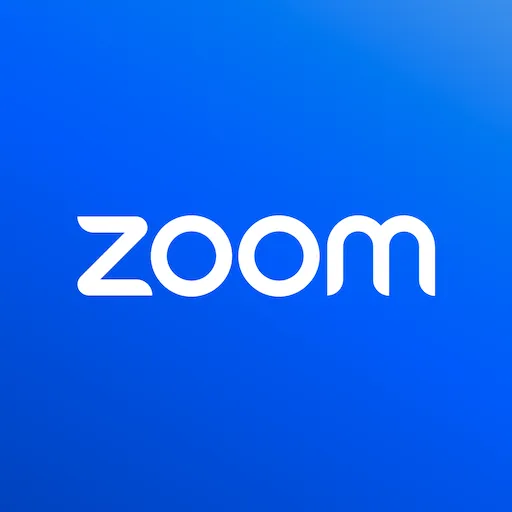Integrations /
Gong
Organize Gong transcripts so your commitments are never lost
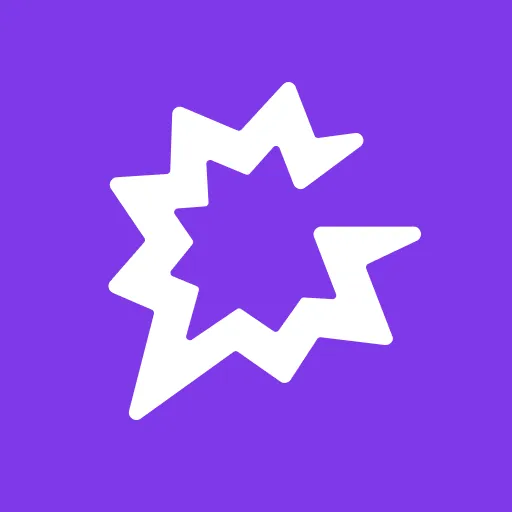
Gong
by
Noded AI
Overview
Noded’s Gong integration brings your meeting transcripts to life by transforming them into shareable documents, automatically organized by your accounts, contacts, topics and more. We make sure you never lose a conversation that's important to driving your work forward.
How it works
Set up the Gong integration in just a few minutes by authenticating your Gong account and granting access to cloud recordings and transcripts. Once enabled, transcripts from your recorded meetings will automatically appear in Noded.
With just a few clicks, you can:
- Easily view transcripts, automatically logged against your accounts, contacts and important topics.
- Edit and annotate transcripts before sharing with colleagues
- Generate AI-powered summaries, follow-ups, or next steps instantly
Your Gong recordings remain securely stored on Gong.
Configure
Any user can connect their Gong account from the Apps section in Noded.
To add/connect your Gong account to Noded:
- Under the Gong app in Noded, click on the "Connect" button.
- When prompted, authorize Noded to connect to your Gong account by clicking the "Allow" button.
- Done! You should see your email in green under the Gong app, and the button that previously had "Connect" will now display "Settings".
Give Noded a few minutes to ingest your transcripts. If you want to check progress, click on the "Everything" section in Noded and filter by "Transcriptions". You should see them popping in there.
To check the status of your Gong connection:
- Under the Gong app in Noded, click on the "Settings" button.
- If the Gong connection is functioning as expected, you should see the status as "WAITING".
- If the Gong connection is not functioning as expected, you will see the status as "FAILED". In the case of a failed connection, we recommend clicking on the refresh icon beside the word "FAILED", which will prompt you to re-authorize and reset the connection with Gong.
- If you wish to disable your Gong connection temporarily, you can toggle the switch beside the connection to off.
To remove your Gong connection:
- Under the Gong app in Noded, click on the "Settings" button.
- Click on the red button showing a broken link to "Disconnect this application from your account".
- Once disconnected, Noded will no longer bring your Gong transcriptions into Noded.
To delete your Gong transcriptions:
- Click on the "Everything" section in Noded and change the filter from "Everything" to Transcriptions.
- Open each transcription one-by-one clicking the Delete button to remove it.
If you would like all of your Gong transcriptions from Noded, please contact us at hello@getnoded.ai and we will have them promptly removed (often in less than an hour or two).